Hacker News displays comments in a tree structure, which can make it difficult to track the latest updates in a conversation. To address this, I explored three different methods to sort and read Hacker News comments by most recent first. Here’s how you can do it, starting from the simplest approach.
1. The Easiest Way: Algolia Search
Hacker News uses Algolia for its search functionality, which has a continuously updated index. You can use this to display comments for a specific story in reverse chronological order.
For example, to view comments for the story with ID 35111646, you can use the following URL:
https://hn.algolia.com/?dateRange=all&page=0&prefix=false&query=story:35111646&sort=byDate&type=comment
You can replace 35111646 with the story ID of your choice. This method provides a straightforward way to browse comments by date.

2. Using the Algolia search_by_date API
For a programmatic solution, you can use the Algolia Hacker News API, which is separate from the official Hacker News API. This API provides a search_by_date endpoint for retrieving comments sorted by date in JSON format.
For example:
https://hn.algolia.com/api/v1/search_by_date?tags=comment,story_35111646&hitsPerPage=1000The tags parameter specifies the story ID and filters for comments. Adding &hitsPerPage=1000 retrieves up to 1,000 comments in one request.
Viewing JSON Data in Datasette Lite
To make this data more readable, you can use Datasette Lite, which runs Datasette directly in your browser. Simply pass the JSON URL as a query parameter:
Datasette Lite converts the JSON data into a table, allowing you to browse and filter comments easily.
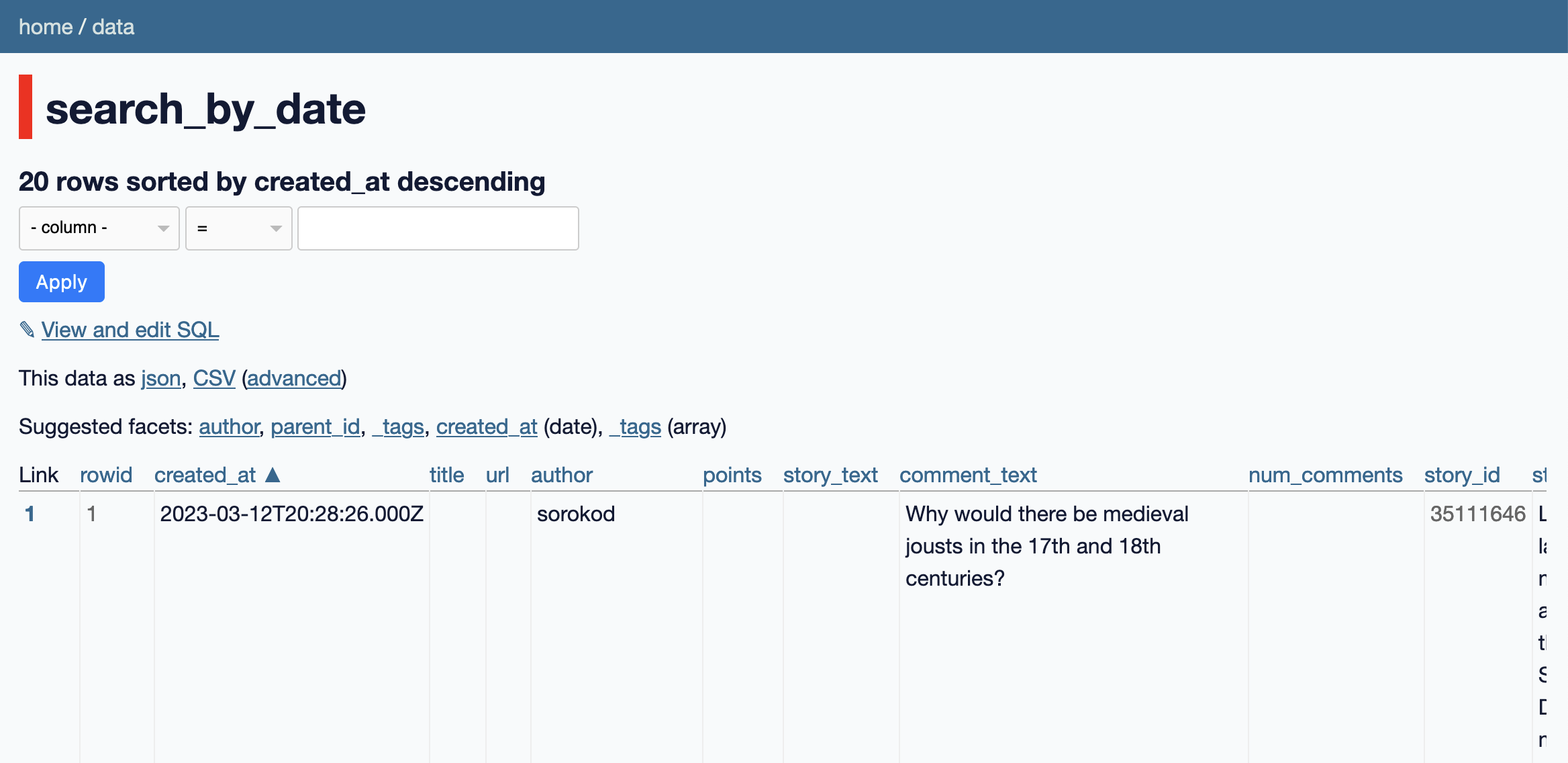
Enhancing Readability with Plugins and SQL
Datasette Lite supports plugins to improve data visualization. For example, you can use datasette-simple-html and datasette-json-html to render HTML and create links for easier navigation.
Here’s an example SQL query to enhance readability:
select
json_object(
'label', objectID,
'href', 'https://news.ycombinator.com/item?id=' || objectID
) as link,
created_at,
author,
html_unescape(
html_strip_tags(comment_text)
) as text,
parent_id
from
search_by_date
order by
created_at descClick here to see the results.
This query includes clickable links to comments on Hacker News.
3. Advanced Solution: Flattening Nested JSON with json_tree()
Algolia’s items API returns a nested JSON object representing the entire thread:
https://hn.algolia.com/api/v1/items/35111646Datasette Lite can parse nested JSON arrays into a table. You can further flatten this data using SQLite’s json_tree() function.
Here’s an example query to extract and organize the nested comments:
with items as (select * from [35111646]),
results as (
select
json_extract(value, '$.id') as id,
json_extract(value, '$.created_at') as created_at,
json_extract(value, '$.author') as author,
html_strip_tags(html_unescape(json_extract(value, '$.text'))) as text,
json_extract(value, '$.parent_id') as parent_id
from
items, json_tree(items.children) tree
where
tree.type = 'object'
)
select * from results
order by created_at desc;This query flattens the nested JSON and sorts the comments by creation date.
Conclusion
Each method provides a different level of control and complexity for reading Hacker News threads with the most recent comments first. Whether you prefer a simple URL, an API integration, or advanced JSON manipulation, these solutions can help you navigate and stay updated on conversations more efficiently. This post was originally written by Simon. Iliked the post and wanted to add it here for future reference.